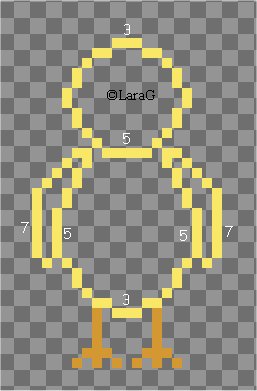Easter Chick
Now grab your Magicwand and click inside his head
Fill with # FCF3B6
Selections - Float
Apply Cutout of:
Vertical: 0
Horizontal: 0
Opacity: 100
Blur: 10
Shadowcolor same as Outline (# F9F768)
Deselect
Magicwand again - click inside his body
Fill with # FCF3B6
Selections - Float
Apply Cutout of:
Vertical: 0
Horizontal: 0
Opacity: 100
Blur: 12.5
Shadowcolor same as Outline (# F9E768)
Deselect
Now to his Wings
grab your Paintbrush and fill by hand using #FCF3B6
you should now have something like this:
Now add a new layer for his face
and with # D39831 pixel in his beak like so:
(5 - 3 - 1)
Open new transparent Image of :
30 x 40
Set Foreground to #F9E768
and pixel Outline as shown :
(again you may want to add a dark layer so you can see what you're pixeling)
I used #D39831 for his feet and beak
give him eyes:
*******************************************
Do not copy this in any way to pass out, re-write or put on-line without permission.
Any resemblance to any other tutorial like this is purely coincidental.
Original tut ©Lara Gagnon Nov 2005 and owned by ©AngelBreath Designs as of Feb 2008
Delete your dark layer if you used one and merge the rest and Voila .... you're done
ok now if you want him fuzzy add another layer and randomly place pixels around him like so: